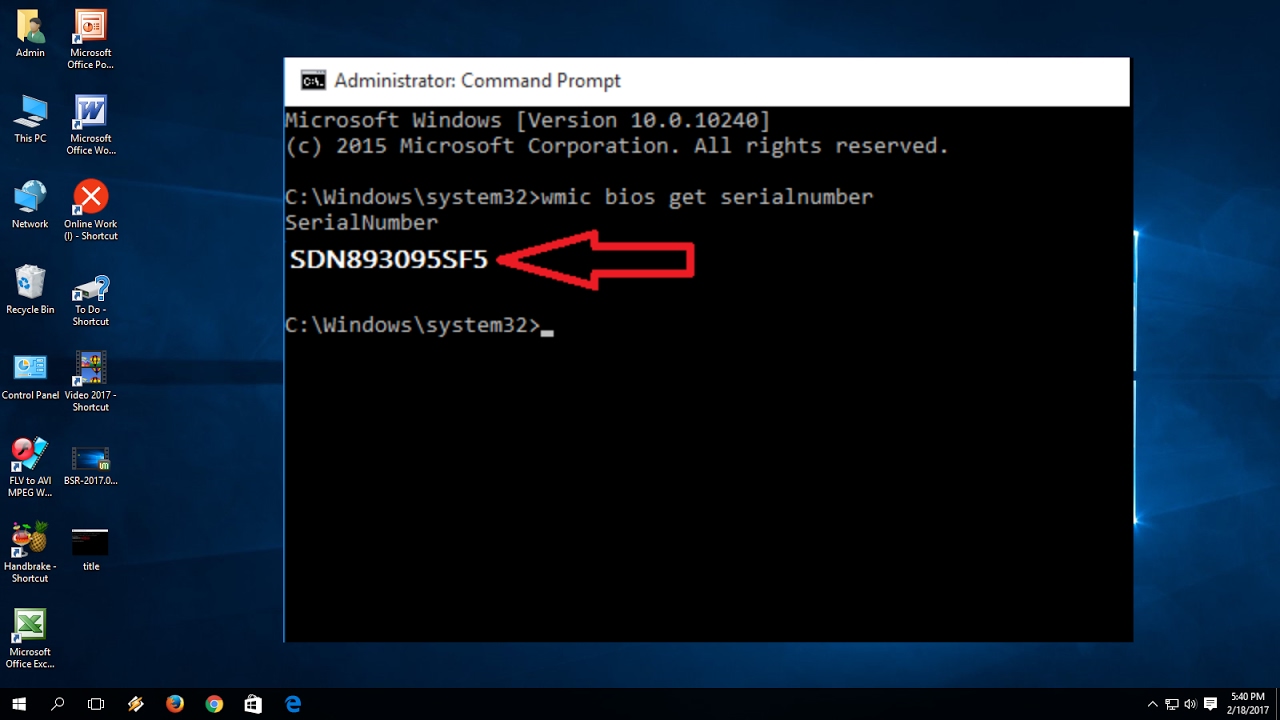How to know serial number of LAPTOP or DESKTOP? : Friends, when any problem comes in your LAPTOP or DESKTOP or any normal problem which you can solve by talking to customer care. If your LAPTOP or DESKTOP is under warranty then to make a complaint you must know the serial number of your LAPTOP or DESKTOP
What is Serial Number?
The serial number printed on any electronic device proves the identity of that device in that company and through the serial number we can know when we have bought our system and what was the specification in it, this system’s RAM, hard-disk information about operating system etc.
Serial number is used mostly in electronic devices. Serial number is the unique number of an electronic device which is made by mixing alphabet and numeric, but “O” is never taken in the serial number because it is visible.
Looks like 0 (zero) Serial number is different for every device even if it is the same device and even if they have the same model number, there will be something different in their serial number, it is different for each device.
Different is made because when we register any of our device online, it is registered only by serial number and the company also decides the warranty of any device by its serial number, so serial number is given to each device.
It’s different! By which all kinds of information related to that device is obtained such as when this device was manufactured and when it was sold and how long is the warranty of this device!
Don’t Miss : Esc full form
how to find laptop serial number?
- Come friends, today we will teach you how to know the serial number of your LAPTOP or DESKTOP
- For this you have to press window + R from your keyboard.
- By which the search box of this type will open!
- Here you have to type CMD and ENTER, which will open the Command Prompt of this type.
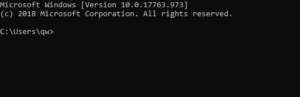
- Here you have to type wmic bios get serialnumber then ENTER!
wmic bios get serialnumber
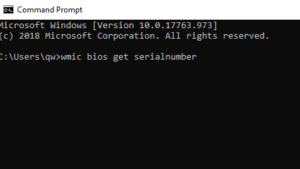
- By which the Command Prompt of this type will open!
- This is the serial number of your LAPTOP or DESKTOP!
Free windows 10 product key
To know the serial number of our laptop or desktop, we have to follow some steps which are given below.
Today we will tell you four ways to find out the serial number of a laptop or desktop?
1. First way – When we go to buy our laptop or desktop, then the seller gives us his invoice (bill) along with the laptop, on that bill the serial number of our laptop or desktop is written, we know the serial number of the laptop or desktop from that bill. can do!
2. Another way – When we buy a new laptop or desktop, the seller gives us the laptop with the packing box, there is a sticker on that box on which the serial number of the laptop or desktop is written, we can also use that box as our laptop or desktop. Can you find out the serial number of the desktop?
3. Third way – Friends, if the bill of our laptop or desktop and its box is also lost, even then we can find out the serial number of our laptop or desktop, for this we have to know the serial number of the laptop and look at that laptop upside down.
There must be a sticker on that laptop, on which the serial number and model number of the laptop must be written, in this way we can also find out the serial number of our laptop or desktop!
4. Fourth way – Friends, this way is the best, in this our laptop itself tells us what its serial number is, so let’s see how to find its serial number only by laptop key.
Don’t Miss : Windows 10 Product Keys