how to hide subscribers on youtube 2023: , Hello friends, welcome to our blog, hope you like our post, today we have again brought another great post for you, in today’s post we will tell you about YouTube. I am going to give some information, that if you have a YouTube channel, and your subscription is more or less, you want to hide them, that no one can see your subscription, then in this post of ours today we will give you how to hide subscribers on YouTube is going to tell about it.
In today’s online time, everyone wants to earn money online, for this many people want to earn money from YouTube, and make their own channel. But due to some reason, YouTube creators consider it right to hide their subscription.
So today we have brought this post for them only, in this post we are going to give them all the information about how to Hide YouTube Subscribers.
In this post of ours today, we are going to give you information about how to hide subscribers on YouTube?, you should read this post of ours very carefully and till the last. And follow all the steps given by us. So that you do not have any problem in Hide Subscribe on YouTube.
how to hide subscribers on YouTube?
If you also want to Hide Subscribe to your YouTube channel, then we are going to tell you some steps below, you should follow all the steps that we are telling.

Don’t Miss : YouTube To MP3
how to hide subscribers on YouTube in mobile?
If you have a mobile phone, and you want to hide subscribe from your YouTube channel, then we will give you all the information about how to hide subscribe from mobile. So let us know all the details in detail.
- First of all, you have to open Chrome on your phone, and search YouTube in it.
- After opening YouTube, you first have to login to it by entering your Gmail, enter the same Gmail on which your YouTube channel is.
- After entering Gmail in YouTube, first you have to do desktop mode in your Chrome.
- In YouTube, you have to click on your profile, and after that you have to open YouTube Studio.
- After opening YouTube Studio, you have to click on Setting, and after that you have to click on Channel.
- After clicking on Channel, you have to click on Advanced Settings.
- After clicking on Advanced Setting, you will see an option of Subscribe count, in which you will see the option of Display the number of people subscribed to my channel, by clicking on that you have to click on the button of Save below.
As soon as you follow all the above steps, then your subscription will be hidden in a few minutes, and will not be visible to anyone.
When you have good subscriptions on YouTube and you want that your subscription is now visible to everyone, then you can get the Subscribe Show back by following these steps.
Also Read : y2mate
how to hide subscribers on YouTube in computer?
If you use computer or laptop, and you want to Hide Subscribe from laptop, then follow all the steps below carefully.
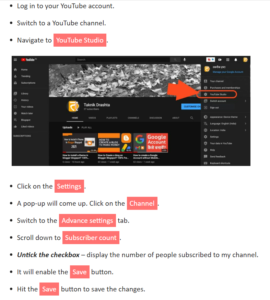
- First of all you have to open Chrome on your laptop.
- After Chrome is opened, you have to search YouTube.
- After searching YouTube, you have to login with your Gmail.
- After login, you have to go to the profile and open YouTube Studio.
- After YouTube Studio is opened, you have to click on Setting, and after that you have to click on Channel.
- After clicking on Channel, you have to go to Advanced Setting.
- After going to Advanced Setting, you will see the option of Subscribe Count. And in this you have to click on Display the number of people subscribed to my channel below. And have to save.
- When you again click on display the number of people subscribed to my channel, your subscription will be visible to everyone.
{Note}- You cannot hide the subscription directly from your channel using YouTube App, for this you have to go to Chrome itself.
Benefits of Hide YouTube Subscribers:
Now we are going to tell you that when you Hide your YouTube channel, what are the benefits you get from it.
In today’s time everyone likes to use YouTube, and along with this you also like to earn money from YouTube, due to this there has been a lot of competition on YouTube nowadays.
At this time of today, no matter how good and quality video you make or how well you think, you do not give your video because your subscription is less, and the view is also less. When you hide your subscriber, the channel of getting views on your video increases.
conclusion – how to hide subscribers on YouTube?
Friends, in this post of ours today, we have given you all the information about how to hide subscribers on YouTube in detail, hope you will not have any problem in Hide your Subscribe after reading this post of ours. You can easily hide your subscription.
If you like this post of our how to hide subscribers on YouTube, then you must share this post of ours on your social media account.
















