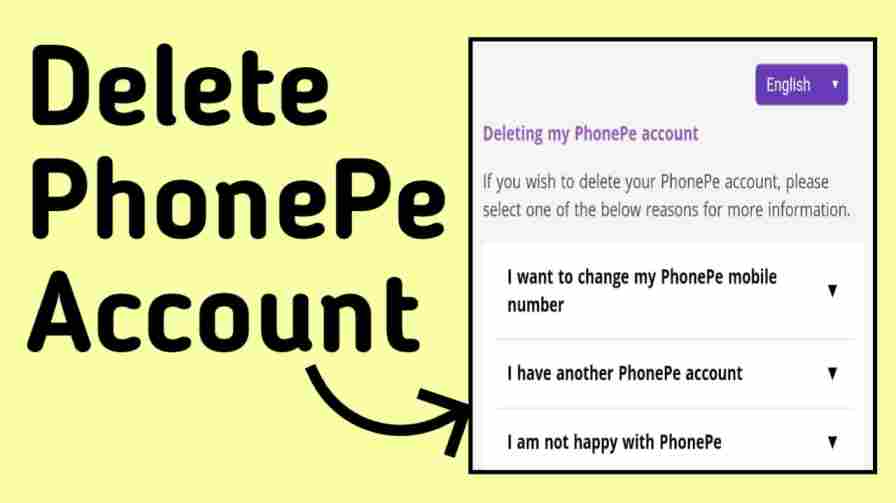How to Delete PhonePe Account 2023 : Hello friends, welcome to our website, hope you are all fine and you will also like our post. Friends, in today’s online time, we like to do all our work online, like sending money online is going on in the most vogue these days.
Friends, we use UPI to send money online, without UPI we cannot send money. Apart from this, many online money sending apps have also come in the market, such as Google Pay, Phonepe, Bhimapp etc. While using all these, when we feel that it is no longer safe, then we delete that account, today we will tell you how to delete our phone pe account (How to Delete Phonepe Account) It is going to give all the information about.
Friends, when you are thinking of deleting your phone pe account, then before that you have to first delete the bank account added in that phone pe account, before deleting your bank account, you must check that on your phone. There is no money in wallet, if there is, then you should first transfer it to your bank account, and then delete your phone pe account forever. Let us now go ahead and know all the information in detail.
how to delete phonepe account?
First of all, you have to open your PhonePe account in your mobile phone, and after that you have entered or already inserted your bank account in that PhonePe account, which you want to delete. After that I will tell you the steps, you can delete your phone pe account by reading all those steps.
- First of all, when you open your phone pe account, then 5 options will appear in front of you in the phone pe, their names are, Home, Store, Switch, My Money, History etc.
- After this you will click on my money, on clicking, a second option will open in front of you Payment Methods, in this option
- you will see three options and the first will be Bank Account, Debit Card, Credit Card, now you have these three options. Out of this, you have to make a choice whether you had added a bank account or a debit card. If you have added the card, then you can remove it from here.
- Now you want to delete your bank account from phone pay, then you repeat the same system as you had deleted the card,
- now you click on the bank account instead of the card and then in front of the bank account in front of you there will be a
- Delete account. The option will appear, you can delete it by clicking on it.
- In this way, after seeing and reading all these steps, you can delete both the bank and the card from the phone pe account.
Don’t Miss : Free call details app
How to Delete Phonepe Account Permanently 2023?
Friends, now you have to carefully read some of the steps we are telling you to delete your phone pe account forever and with the help of all these steps you can delete your phone pe account forever.
To delete your phone pe account, first you have to open phone pe in your mobile, if phone pe is not login in your mobile then you first login to it and open phone pe home page.
After opening the home page of your phone pe, you will see a question mark in the left-hand corner of the home page and an option with a circle mark on it, you have to click on it.
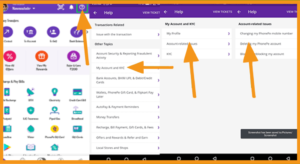
When you click on it, some options will open in front of you, you have to click on one of those options, its name is My Account & KYC. When you click on it, some other option will open in front of you. Will go
Out of all those options, you have to click on the option with Account Related Issues. Here you will see an option, its name is Delete My PhonePe Account. When you click on Delete My PhonePe Account, you will see 2 options, out of which you have to click, How do I Delete My PhonePe Account.
After clicking on How do I Delete My PhonePe Account, some condition will come in front of you, you can delete your phone pe account after reading all those conditions. Below the condition you will see Closing Your PhonePe Wallet, you can delete your account by clicking on it.

When you will click on Closing Your PhonePe Wallet you will be asked some reason why you want to delete your PhonePe account, then you can give any reason as per your wish and you can delete your account.
Similarly, after reading the entire article, you can first delete Bank and Debit Card from your phone pe account, and later you can also delete the entire account.
Also Read : Top 5 Mobile Apps To Get Free PayTm Cash & Free Mobile Recharge
conclusion – how to delete phonepe account?
Today we have told you in detail about How to Delete PhonePe Account through the article, you can complete your phone after reading this article and following all the steps mentioned in this article. Pay account can be deleted forever. If after reading all these steps, if you face any kind of problem in deleting your phone pe account, then you can do something by commenting to us.
If you like this post How to delete PhonePe business account permanently then you should know this post with your family and relatives on social media so that they also get to read this information, so that they can also delete their phonePe account.
how to delete phonepe account? – video
how to delete phonepe transaction history? OR how to delete phonepe account?