What is Threads Instagram App – its features, usage and how to download
Today’s era is of social media. Like you get to see tough competition in every field, that is, every social media field keeps on making new uses to make itself the best. So that he can continuously make his place among the public.
Social media CEOs keep working with similar thinking. Among them, Mark Zuckerberg, CEO of meta company Facebook, has launched his Threads Instagram app. As soon as the arrival of this app, there has been panic all over the world.
Today’s article of ours has brought complete information about Threads Instagram app. What is Threads Instagram App? What is the specialty of Threads Instagram app? How to download Threads Instagram app? And how can the Threads Instagram app compete with the Twitter app? To know the answers to all these questions, you must read this article till the end.
What is Threads Instagram App?
It will be a great pleasure to know you. That Instagram has launched an app called Threads Instagram. This Threads app has been developed by the Instagram team itself. The way Meta Company launched Facebook to the public.
Similarly, this app named K Threads has been launched to compete with Twitter. Meta company specially made this app for text message, photo sharing, video sharing. Which has been named Threads Instagram.
Features of Threads Instagram App
Threads is a new version app launched by Meta Company. This app has been created by the team that developed Instagram. If you run Instagram, all you need to do is download the Threads app on your phone. After that the app will automatically login, which is a great feature. You do not have to create any separate account to run this app.
There is another specialty of this Threads Instagram app. That in this app you will get the facility to write text messages, you get the facility to share photos. Apart from this, the facility of sharing the video is available.
You can send a message of up to 500 words to anyone in this Threads app. Along with this, videos of up to 5 minutes can also be shared in this app. This app has been specially launched for tax sharing. So that by creating an account in this Threads Instagram app, you can send your suggestions to people through text messages and share them.
There is another great feature of this app. Once you upload a photo or video in this app. Then you can share that link on any other platform i.e. other social media platform through link share. You can share through the link on social media apps like Facebook, WhatsApp etc.
Don’t Miss : How to use Threads App for Instagram, Fecebook & Twitter?
Countries where Threads Instagram is available
As soon as the launch of Threads Instagram, this app has created a stir among the people of the world. So far the Threads Instagram app has been launched in more than 100 countries. India also comes in the middle of all these countries.
Where the Threads Instagram app has been launched and till now it has more than one crore existing customers. However, the Threads app has not been launched in the European Union country, or rather, the Threads app will not be available in these countries right now.

When was the Threads Instagram App launched?
Threads Instagram app has been launched on 6th July 2023 around 10:00 am. There are many specialties of this app and this app is equipped with new features. This Threads App can be run with Instagram.
The size of this Threads App is about 71MB. Which you can easily download. The speed of this Threads app is much better than other apps. As soon as it was launched, the number of people who downloaded this Threads app has crossed 10 million. Which sets a record in itself.
How to download and install Threads Instagram
- To install and download the Threads Instagram app, first of all, you have to go to Google’s Playstore from your Android smartphone.
- Now search by typing Threads Instagram app here.
- After this, the Threads Instagram app will open on top of your screen.
- Now you confirm the logo of Threads Instagram app and click on the install option.
- After clicking, the installation process will start in your mobile. As soon as the download and install process finishes. After that you come to the home screen of your mobile. Where you will see the logo of Threads Instagram app.
That’s how you can download and install the Threads Instagram app on your Android smartphone.
Also Read : 900+ Instagram Bio For Boys
Threads Instagram App Vs Twitter App
In the coming time, you can see that Threads Instagram app is going to give tough competition to Twitter.
The features of the Threads Instagram app are designed in this way. Which you get to see on Twitter, but are not convenient.
As far as the Threads Instagram app is concerned, in this app you can write text messages of up to 500 words at a time. On the same Twitter, you will be able to write a text message up to 280 words only.
Apart from this, in the Threads Instagram app, you can upload videos in a capacity of up to 5 minutes. Whereas on Twitter you can upload the video only in the capacity of 2 to 2:30 minutes.
This is being considered in the coming times. Key Threads is going to be a tough competition between Instagram app and Twitter. Because ever since the Threads Instagram app was launched, it has created a special place in the hearts of people all over the world. So far, the number of users who have downloaded the Threads Instagram app has exceeded one crore in no time.
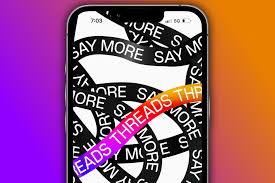
How to use Threads Instagram app
First of all, you have to open the Threads Instagram app. After opening the Threads Instagram app will open on your mobile screen.
Now you will see a “Login With Instagram” option at the bottom of this app. On which you have to click.
In the Threads app, you get the facility to like like you get on Twitter.
In the Threads app, you can share photos, videos or text messages with anyone on other social media platforms via links.
As soon as you click on “Login With Instagram”. A code will be sent to your mobile. Now you have to fill this code in the box appearing in the Threads Instagram app.
Now click on the option of “Import For Instagram” here.
Now this Threads Instagram app will automatically search and access your Instagram profile.
After this, you have to click on the option of Continue appearing at the bottom of your phone.
Now “Term And Conditions” will appear on your mobile screen. You have to read it thoroughly and click on the “Continue” option shown below.
Now you will see the option of “Follow Same Account”. You have to click on this option. (This means that everyone you follow on Instagram. You will automatically follow all of them on Threads Instagram)
Finally you will see the option of “Join Threads”. You have to click on this option. In this way, you can use the features of the Threads app to the fullest.
Conclusion:
Today we have discussed what is Threads Instagram app in this article? What is the specialty of Threads Instagram app? How to download Threads Instagram app? And how can the Threads Instagram app compete with the Twitter app? Kept all the information about you in front of you. We hope that you have liked this article very much. If you like this information, then please share it and if you have any question or idea related to this scheme, then you can easily tell us by commenting below.
















